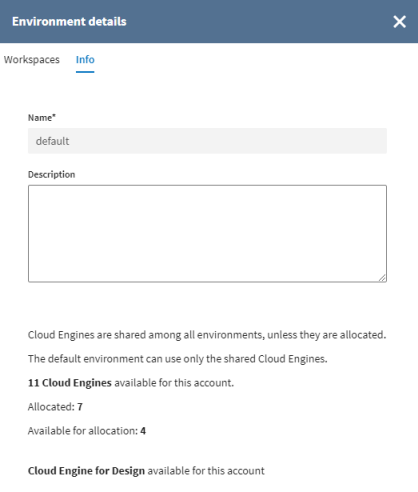Allocating Cloud Engines to environments
Allocate Cloud Engines to environments proportionally to the number of concurrent task executions you plan to run. Three tasks can be run in parallel on a Cloud Engine.
Information noteNote: If three different tasks or the same task is already running on a
Cloud Engine, another engine will be selected to the task execution.
Before you begin
About this task
Procedure
Results
You are now ready to execute tasks on your environments within the limits you have set.
Did this page help you?
If you find any issues with this page or its content – a typo, a missing step, or a technical error – let us know how we can improve!