Using API to delete users
You can use the user management API to delete users.
Before you begin
About this task
In this section, Talend API Tester is used to demonstrate how to issue API calls to delete users.
Procedure
Results
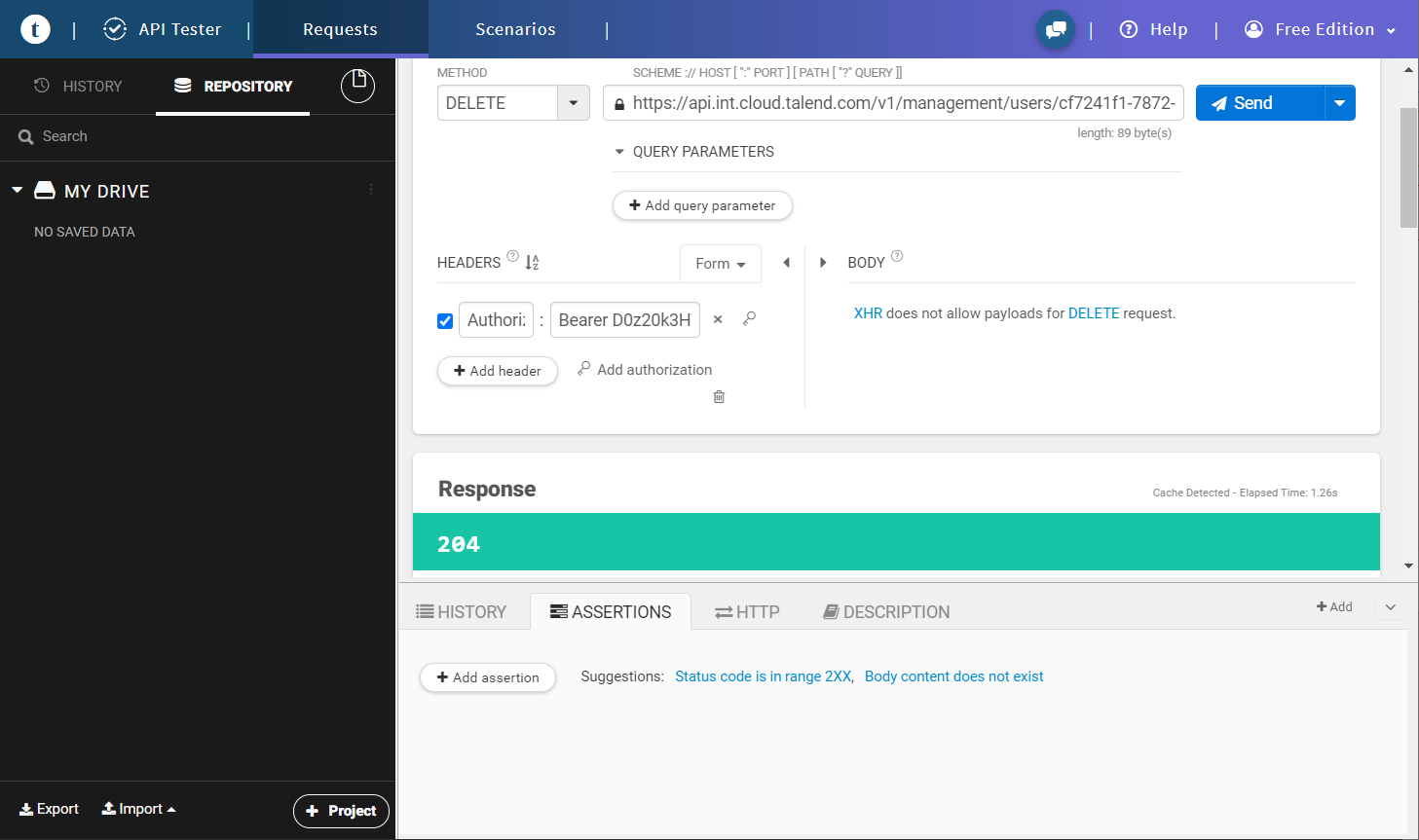
Did this page help you?
If you find any issues with this page or its content – a typo, a missing step, or a technical error – let us know how we can improve!
