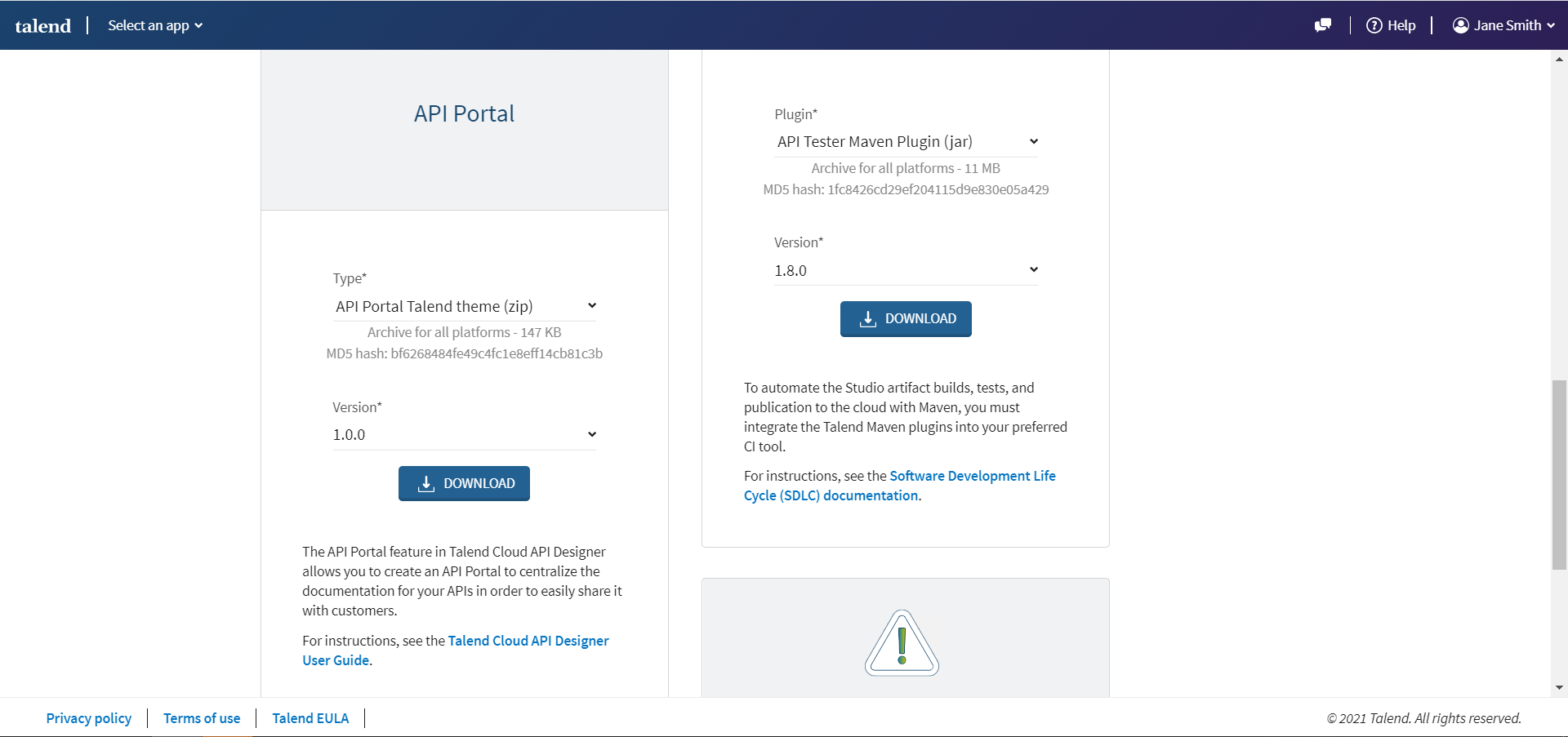Updating the theme
Download the latest version of the API Portal theme from Talend Cloud.
Procedure
Results
Did this page help you?
If you find any issues with this page or its content – a typo, a missing step, or a technical error – let us know how we can improve!