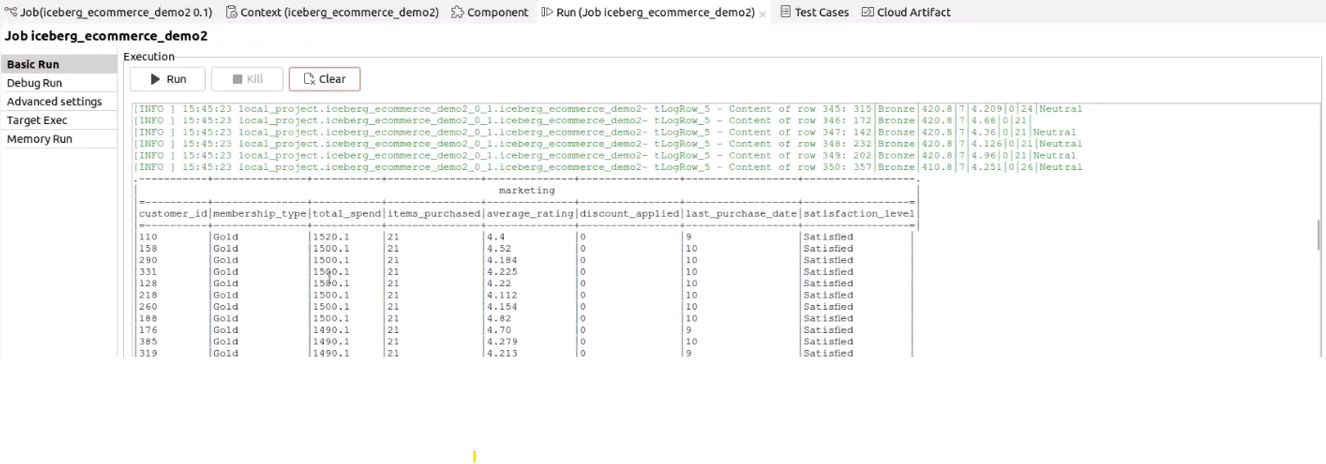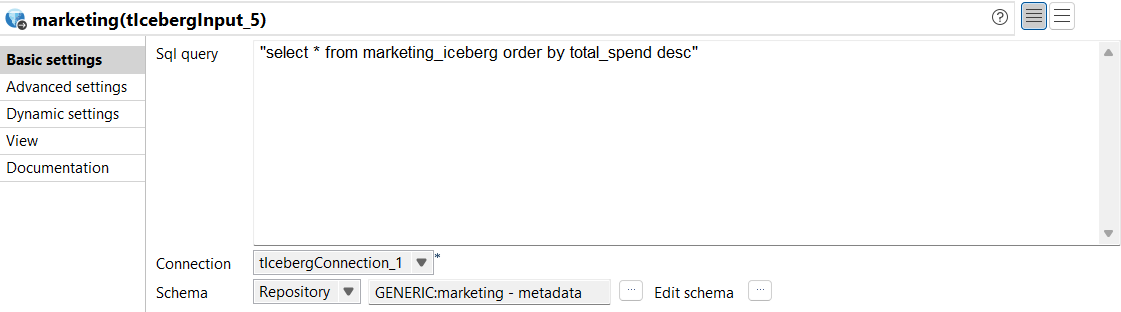Reading data from an Iceberg table
The second step of this scenario is to read the data from the newly created
Iceberg table. Let's take the example of the marketing_iceberg
Iceberg table.
About this task
For this task, the Reading subJob is used.
Procedure
Results