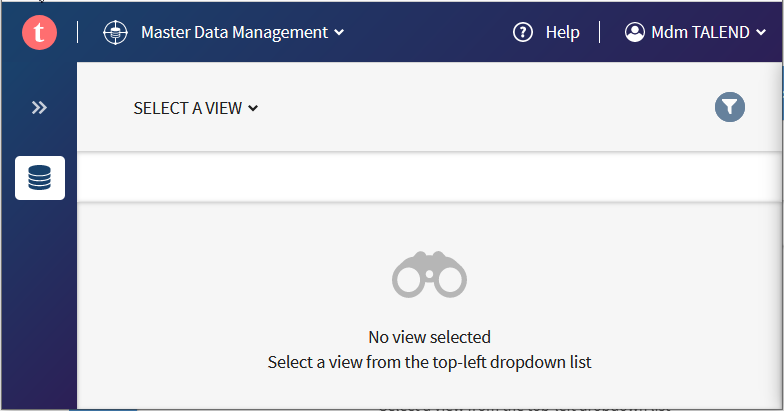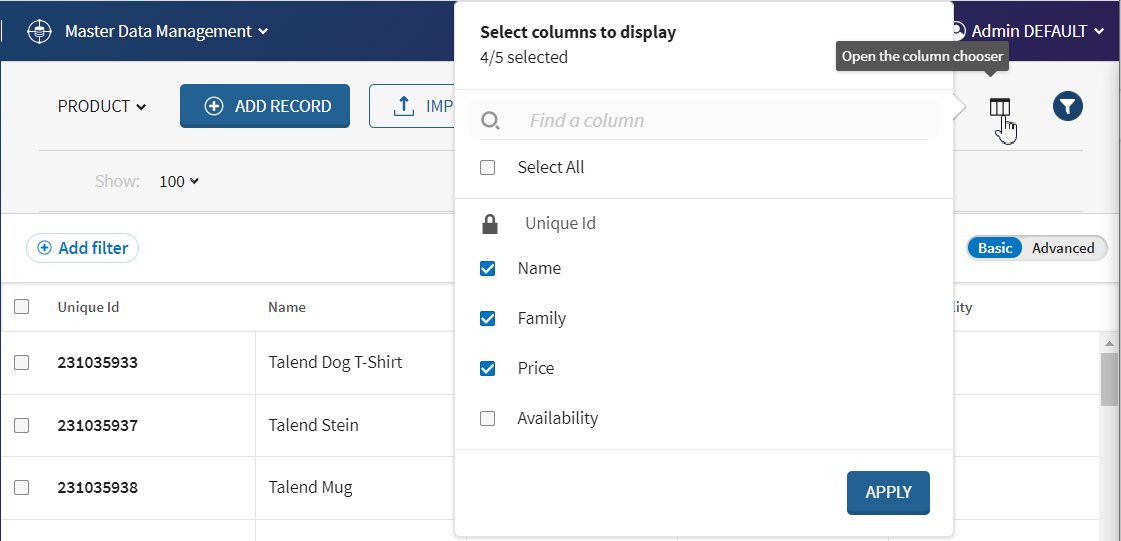Accessing the views
You can access a list of authorized views that have been deployed.
Information noteRestriction: Having more than one join to the same entity in a view is not
supported.
Procedure
Did this page help you?
If you find any issues with this page or its content – a typo, a missing step, or a technical error – let us know how we can improve!