Configuring target engines during the distribution
The configuration of targets is performed on the source machine, when distributing a target table. However, more configurations may be available on the target machine once the distribution is performed.
General procedure is the following:
-
Choose the type of database.
-
Choose the database source or enter a connection string and click Test.
-
Choose the syntax for the table name.
-
Choose the default database.
Depending on the type of target, the connection can be made in ODBC or in native.
To choose a source database it needs to have been created previously.
One option is to enter the string connection ODBC. For example for SQL Server:
DRIVER={SQL Server Native Client 10.0}; SERVER=WFRDEV01\INST1; UID=sa; PWD=gamma
Creating the DSN on each target
You must then create the DSN (ODBC Data Source Name) on the target machine, to reference the desired database.
In a 64-bit computer, you must use the 32-bit version of the ODBC administrator (odbcad32.exe).
You can find it in the sub-directory SysWOW64 of the Windows directory.
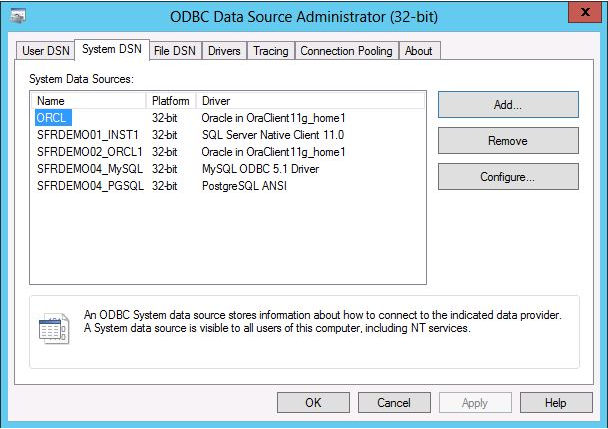
Did this page help you?
If you find any issues with this page or its content – a typo, a missing step, or a technical error – let us know how we can improve!
