Documenting all parameters
You can record all the setup process of Talend Change Data Capture, related to environments, models, tables, targets, distributions, distributed tables.
For each object, you can enter around 4KB of help in a text format. To do so, you need to activate the help center with the Help Center option of the ? button of the main menu.
You can manage the transparency in order to keep this window in the foreground while still seeing the background (i.e. in a small windows).
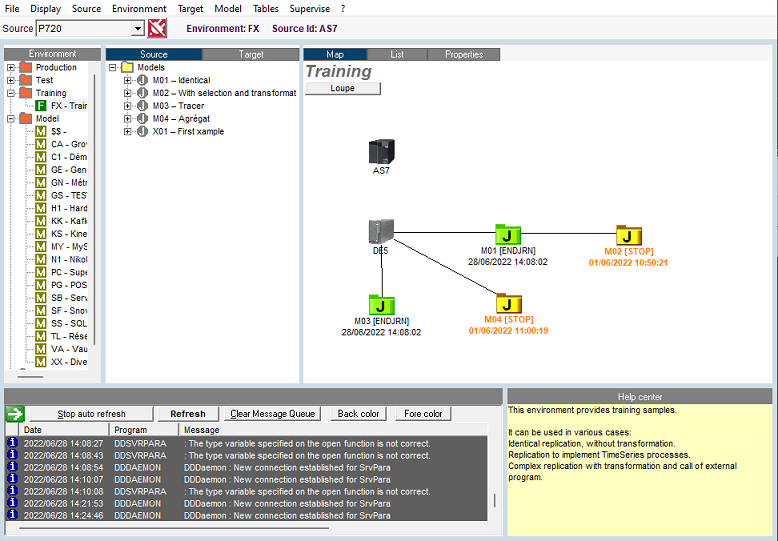
Every time you create or modify the help, you need to click on Save. In order to delete help, you need to revert it to blank and click Save.
As soon as a setup object is selected (environment, target, model...), the associated help is automatically displayed in the Help Center.
Did this page help you?
If you find any issues with this page or its content – a typo, a missing step, or a technical error – let us know how we can improve!
