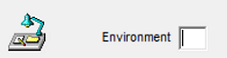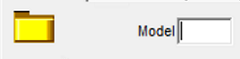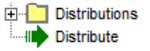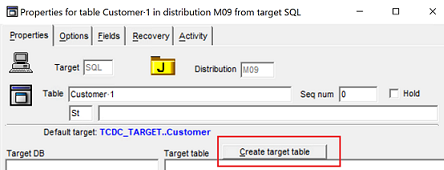Preparing the replication
Before the replication process, you need to define the parameters for the distribution(s) using Talend Change Data Capture Manager on a Windows platform.
About this task
The parameter definition is stored on the source machine into the repository. All parameters are defined on the source. The replication program then automatically transmits the parameters defined to the target machine.
Distribution parameters are described in detail in the Reference Guide.
They are defined according to the following steps:
Procedure
Did this page help you?
If you find any issues with this page or its content – a typo, a missing step, or a technical error – let us know how we can improve!