Managing sources subscription and connection
About this task
Procedure
- When you start up for the first time, you must enter the address and name of the source or sources on which you want to be able to define the parameters. You can subsequently subscribe or unsubscribe sources. To do so, use the options Subscribe or Unsubscribe from the File menu, or click the Source subscribe or Source unsubscribe icons.
-
Subscribing
-
After clicking on Source subscribe, the
following window is displayed:
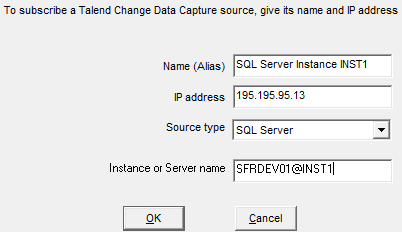
- In Name (Alias), enter a name as desired. Only the / character is forbidden.
- In IP address, enter the IP address or
DNS name of the machine used to install Talend Change Data Capture source engine.Information noteNote: Make sure you do not enter the IP address of the source database. The source engine corresponds to the machine where the setup executable was launched.
- In Source type, select the type of source database you have installed. If you are using an MS Azure SQL source, select SQL Server.
- The Instance or Server name value must be as follows: servername or servername@instancename. If you are using an MS Azure SQL source, use aliasName@dbName of MS Azure SQL instance. For more details on the alias, refer to section Installing MS Azure SQL source.
If the computer is a 64-bit version of Windows, the registry value is stored in HKEY_LOCAL_MACHINE\SOFTWARE\WOW6432Node\GammasSoft\DataDistribution.
-
After clicking on Source subscribe, the
following window is displayed:
-
Unsubscribing
After clicking on Source unsubscribe, the following window is displayed:
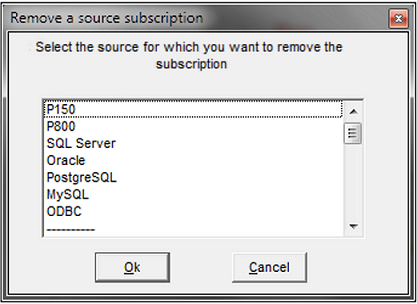
-
Manual subscription management
You can directly manage the subscriptions using the Source file located in the same directory as DDmanager.exe. This file contains one line for each source with the following syntax:Alias/IPaddress/SourceType/Instance
-
Select the source types among the following ones:
- AS/400 IBMi
- MS SQL Server
- Oracle
- PostgreSQL
- MySQL
- OpenEdge
- ODBC
-
Add an instance value for:
- SQL Server
- Oracle
- PostgreSQL
- MySQL
- OpenEdge
Example:DEV P150/195.195.95.11/AS400/ DEV P800/195.195.95.12/AS400/ DEV P720/195.195.95.13/AS400/ ----------/---------/---------------------------------/ SFRDEV01 SQLServer INST1/WFRDEV01/SQL Server/SFRDEV01@INST1 ----------/---------/---------------------------------/ DEV01 SQL Server/WFRDEV01/SQL Server/WFRDEV01@INST1 DEV01 Oracle/WFRDEV01/Oracle/orcl DEV01 OpenEdge/WFRDEV01/OpenEdge/SFRDEV04@db2 DEV01 PostgreSQL/WFRDEV01/PostgreSQL/SFRDEV05@gamma DEV01 MySQL/WFRDEV01/MySQL/localhost@mysql DEV01 ODBC/WFRDEV01/ODBC/ DEV01 ORCL9/WFRDEV01/Oracle/ORCL9 DEV01 orcl_dev2/WFRDEV01/Oracle/orcl_dev2 ----------/---------/---------------------------------/ DEV02 ORCL9/WFRDEV02/Oracle/orcl9 DEV02 VYSETQA/WFRDEV02/MySQL/wfrdev02@vysetqa DEV02 VYSET/WFRDEV02/MySQL/wfrdev02@vyset DEV02 SQLServer/WFRDEV02/SQL Server/WFRDEV02 -
Select the source types among the following ones:
In this section
Did this page help you?
If you find any issues with this page or its content – a typo, a missing step, or a technical error – let us know how we can improve!
