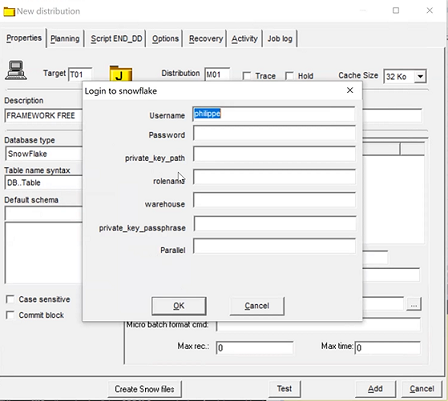Configuring Snowflake target connector
The configuration of Snowflake target is performed on the source machine, when distributing a target table. This is the second step in the replication process to a Snowflake target.
Procedure
Did this page help you?
If you find any issues with this page or its content – a typo, a missing step, or a technical error – let us know how we can improve!