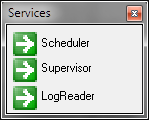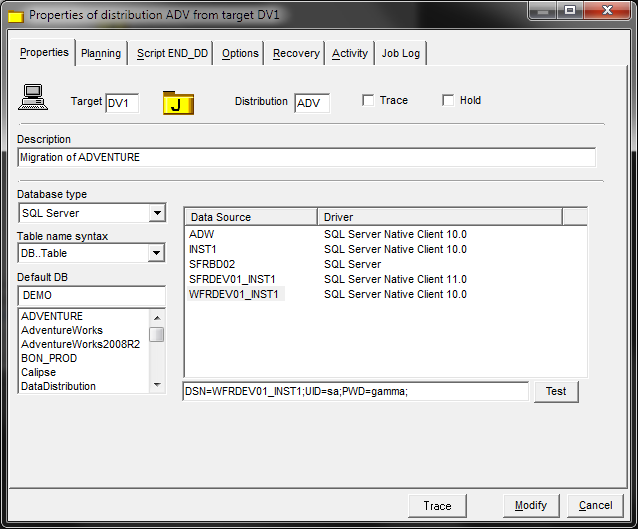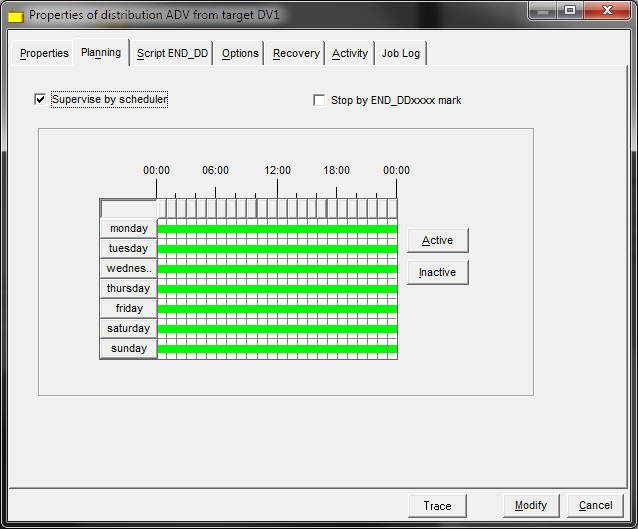Starting Replications Automatically
The objective is to start automatically the replications of selected distributions. They can also be restarted automatically in situations such as machine shutdown, network outage, or interruption in the SQL Server service.
About this task
For this purpose, Talend Change Data Capture
integrates a program (NT service and AS/400 IBMi batch job: DDSCHEDULE) called the
Scheduler. This program must be started in automatic mode.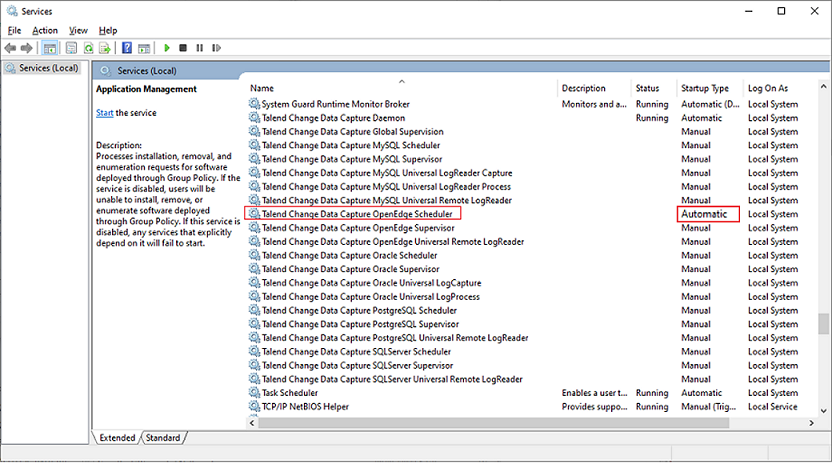
Procedure
Did this page help you?
If you find any issues with this page or its content – a typo, a missing step, or a technical error – let us know how we can improve!