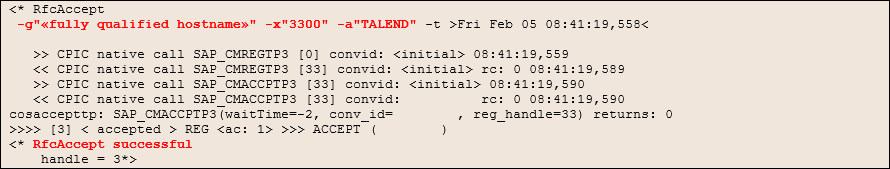Setting up a Talend SAP RFC Server connection
An RFC destination must be created on SAP Side. You need to perform the following Talend SAP RFC Server configuration by modifying the tsap-rfc-server.properties file and the SAP connection configuration file.
Information noteNote: Refer to Configuring the RFC server for
information about setting the parameters listed in this topic.
Procedure
Did this page help you?
If you find any issues with this page or its content – a typo, a missing step, or a technical error – let us know how we can improve!