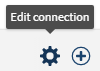I set up Talend Cloud through Snowflake Partner Connect
If you set up Talend Cloud through Snowflake Partner Connect and have the read rights on the table, try to use the default role PC_TALEND_ROLE.
Procedure
- Confirm that PC_TALEND_ROLE has the read rights on the table.
-
If the role has the read rights:
-
If the role has no read rights:
- Ask your admin.
- Follow the procedure I did not set up Talend Cloud through Snowflake Partner Connect.
Did this page help you?
If you find any issues with this page or its content – a typo, a missing step, or a technical error – let us know how we can improve!