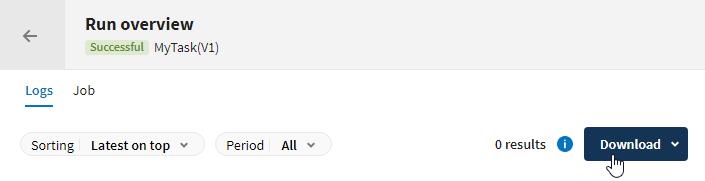Downloading execution logs
You can use these logs to analyze and debug your tasks or send them to support for additional assistance.
About this task
Child job logs are not available if you checked the Use an independent process to run subjob option of the tRunJob component in Talend Studio.
The execution logs for OSGi data services and Routes (deployed on Talend Runtime) show all log data from Talend Runtime for the duration of the current deployed task. Therefore, from the deployment to the undeployment of a task running on the same Talend Runtime, the Operator, who has access to one of the parallel deployed tasks on the same Talend Runtime, can see all logs. This also includes the log data produced by other Routes and data services running at the same time on the same Talend Runtime. Once a task is undeployed, its log collection stops.
Procedure
Did this page help you?
If you find any issues with this page or its content – a typo, a missing step, or a technical error – let us know how we can improve!