Generating a webhook URL
Generate a unique URL for your task/plan in Talend Management Console, then supply it in the POST HTTP
call from the external application that will trigger the execution.
Procedure
Results
The Webhook URL is generated. To get the Webhook URL:
- Click the Copy icon next to the URL
field.
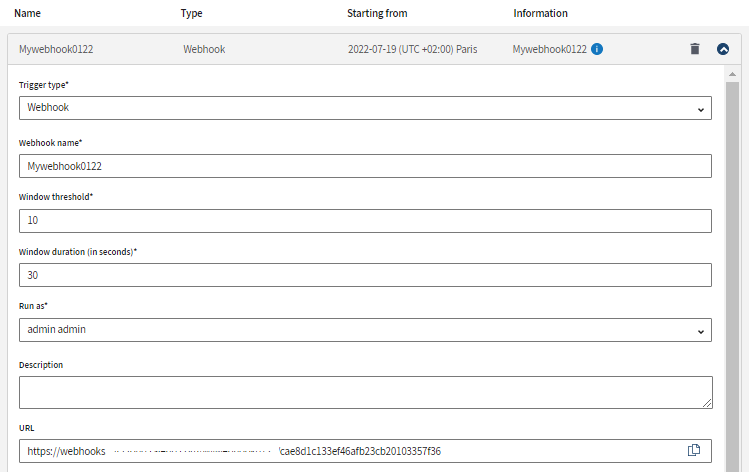
- Click the information icon next to the webhook name under in the task/plan details page.
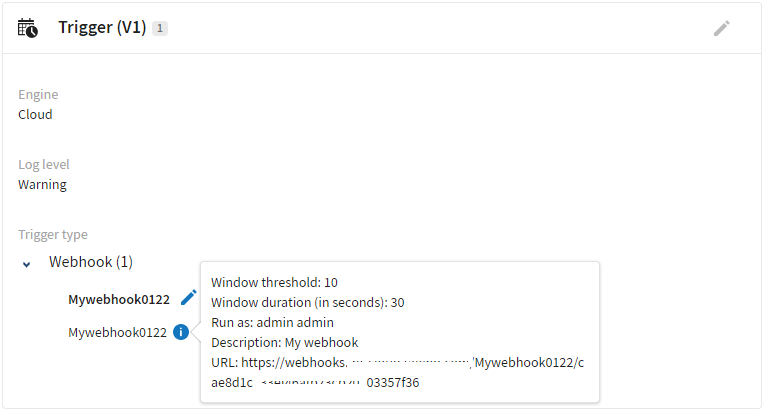
Did this page help you?
If you find any issues with this page or its content – a typo, a missing step, or a technical error – let us know how we can improve!
