Reading data from SAP BW database
This scenario describes a two-component Job that reads data from an SAP BW database. The data is fetched and displayed on the console.
For more technologies supported by Talend, see Talend components.
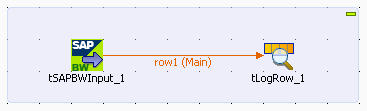
Prior to setting up the Job, make sure the following prerequisites are met:
-
Copy the following .jar files which compose the jdbc4olap driver to your class path:
-activation.jar
-commons-codec.jar
-jdbc4olap.jar
-saaj-api.jar
-saaj-impl.jar
-
Make sure that you have the latest version of jdbc4olap driver. You can download the latest version of jdbc4olap driver from jdbc4olap download section. For further information about the usage of jdbc4olap driver, see jdbc4olap User Guide.
The procedure of this scenario requires 4 main steps detailed hereafter:
-
Set up the Job.
-
Set up the jdbc connection to the SAP BW server.
-
Set up a query.
-
Display the fetched data on the console.
Did this page help you?
If you find any issues with this page or its content – a typo, a missing step, or a technical error – let us know how we can improve!
