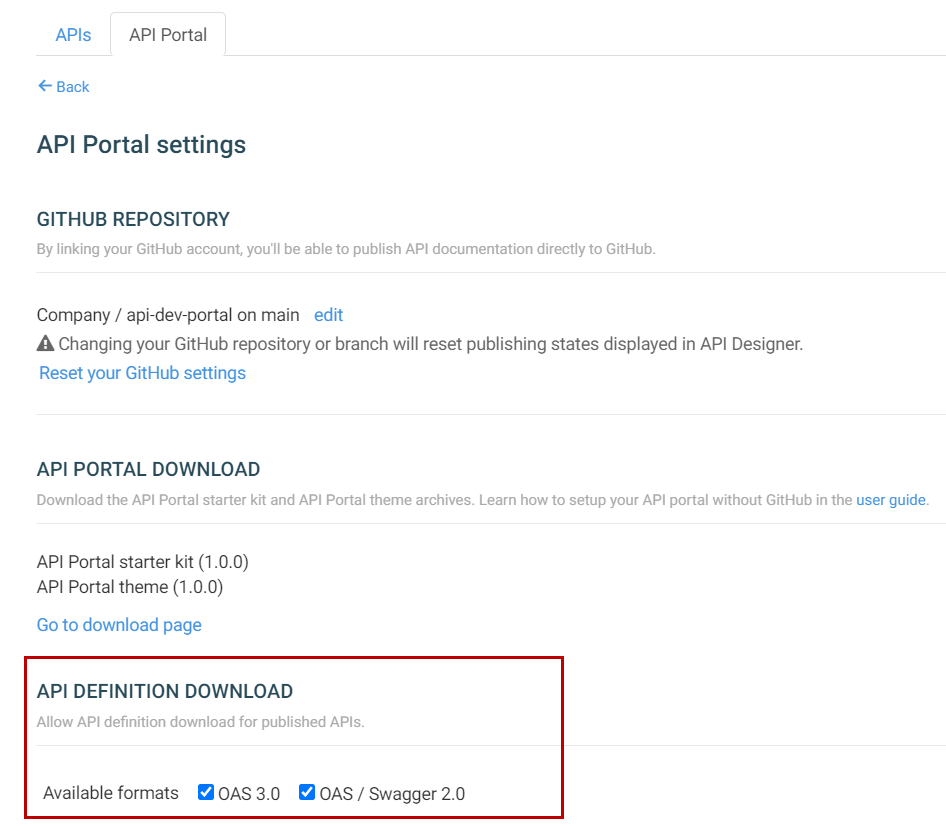Publishing downloadable API definitions
Provide your API definition as an OAS 3.0 or Swagger 2.0 file that your users can download from your portal.
Procedure
Results
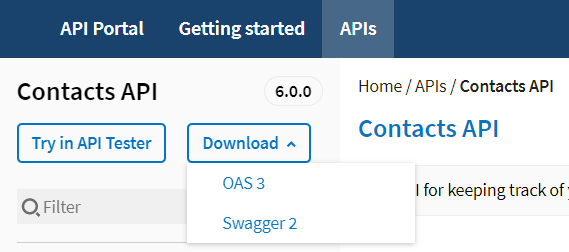
Did this page help you?
If you find any issues with this page or its content – a typo, a missing step, or a technical error – let us know how we can improve!