Recently Viewed
You may always return to objects you have recently viewed.
Steps
All Objects
- Click OBJECTS > Recent and pick one of the entries.
- Click OBJECTS > More and you will have the complete history to pick from.
Worksheets
- Any of the steps for all objects.
- Click WORKSHEETS > Recent and pick one of the entries.
Collections
- Any of the steps for all objects.
- Click OBJECTS > Collections. Click the Recent tab and pick one of the entries.
Example
Click OBJECTS > Recent > More
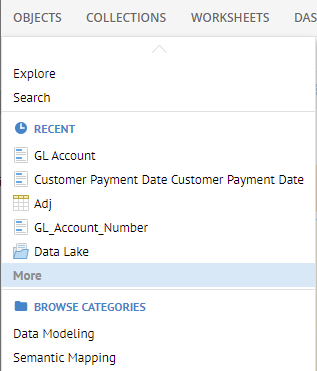
You then have the complete history:

Did this page help you?
If you find any issues with this page or its content – a typo, a missing step, or a technical error – let us know how we can improve!
