Managing users on a source machine
You secure the access to a source machine by declaring users on the source machine and defining their security level.
The security level determines the actions that can be performed upon accessing the source machine, as shown in the table below:
| Security level | Access to the source machine | Authorization to create an environment |
|---|---|---|
| Administrator | Yes | Yes |
| Supervisor | Yes | No |
| User | Yes | No |
A Supervisor or a User who wants his or her own environment would ask an Administrator to create one and possibly secure it (see below).
To secure a source machine, use the Source / Users management main menu option to open the dialog box displayed below:
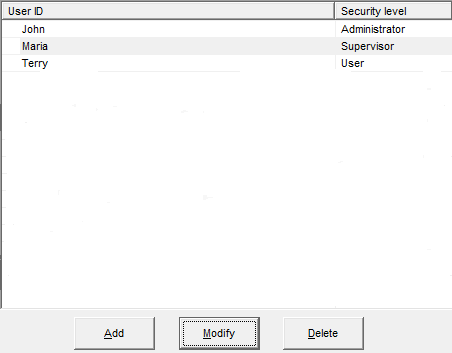
The Add button is active if the source has not yet been secured or if you have Administrator level rights for the source.
In the other cases, your profile is the only one displayed and you cannot add any new profile. The only profile you can modify is yours (though you cannot change its authorization level).
Did this page help you?
If you find any issues with this page or its content – a typo, a missing step, or a technical error – let us know how we can improve!
