Manage Configuration Structure
The models contained within a configuration may be organized into configuration folders.
Steps
- Sign in as a user with at least the Metadata Editingcapability object role assignment on the configuration.
- Go to MANAGE > Repository.
Information note
Be sure the Repository Panel is filtered to enable showing of versions.
- Click the configuration version you wish to define or update the structure for.
- Go to the Models tab.
- Use the Add action of the configuration editor to add a folder and the Delete action to remove one.
- Drag and drop models into folders, or the root, to reorganize them.
Example
Sign in as Administrator. Go to MANAGE > Repository. Expand the Published configuration and pick a version of the configuration.
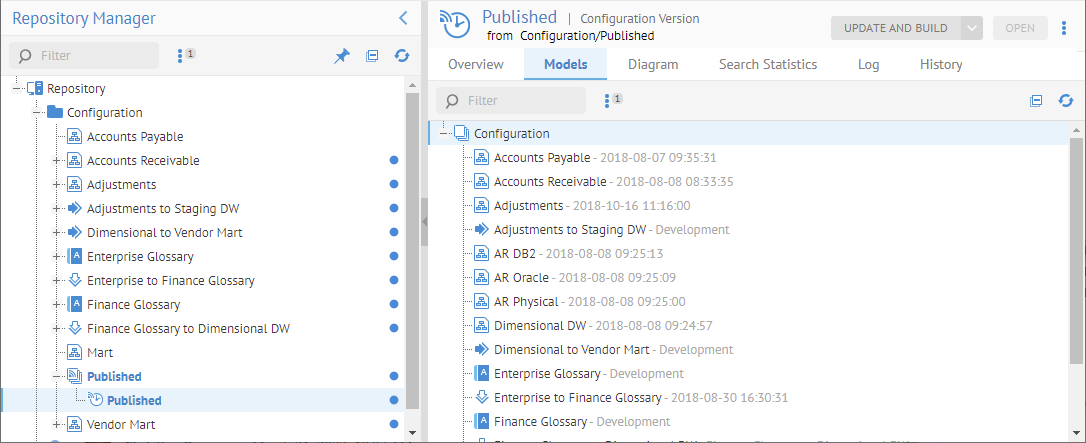
Select the Configuration root, click on More Actions and select Add > Folder
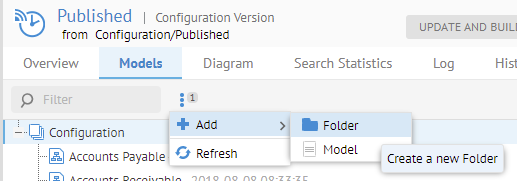
Enter the name “Accounting” and click CREATE.
Drag and drop models to add them to this folder.
Did this page help you?
If you find any issues with this page or its content – a typo, a missing step, or a technical error – let us know how we can improve!
