Scheduling the Migration of Models (Update) and Build of a Configuration
The automatic update is convenient for simple repositories and configurations, where a single configuration contains everything and you simply wish to publish the current version of everything. However, in more complex environments, with multiple configurations, multiple versions of configurations, very large models and large numbers of models, mappings, etc., the automatic update associated with the manual import process options is not appropriate. Instead, one should use the scheduling features of Talend Data Catalog to ensure that model harvesting and configuration updates and building ARE scheduled to work in concert and only during low activity hours and days of the week.
Steps
- Sign in as a user with at least the Application Administratorcapability global role assignment.
- Go to MANAGE > Schedules.
- Click Add.
- Select the subset of the repository (folder or only one configuration) to schedule.
- Select Update default configuration version in the Operation pull-down.
- Specify the schedule.
- Click Create.
Example
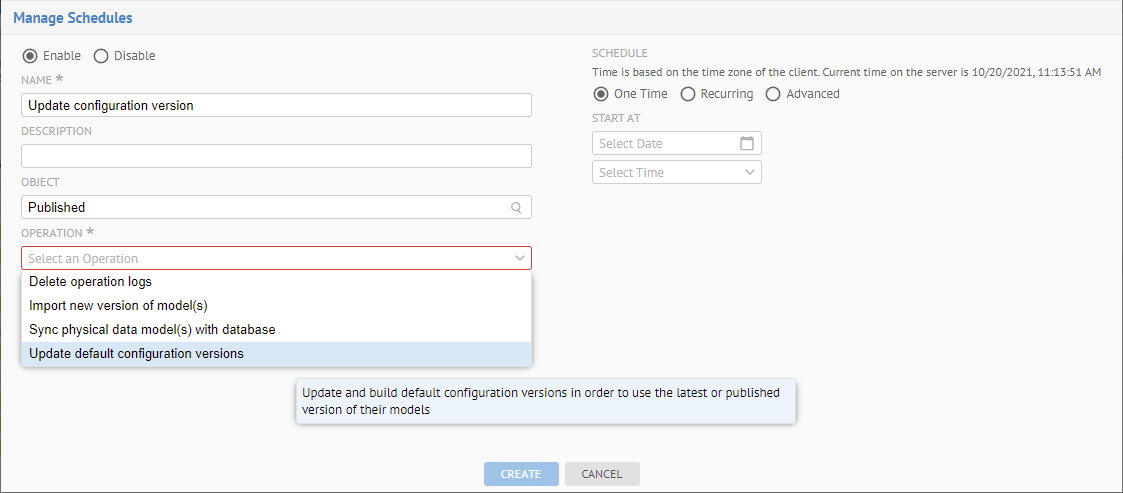
You may enable or disable a schedule without deleting it by either clicking on the schedule and then the Enable checkbox or by selecting the schedules you wish to set in the list and right-clicking.
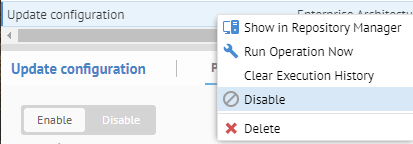
Migration of Models (Update) and Build of a Specific Version of a Configuration
One may also manually apply the Update configuration version operation to a specific version of a configuration by selecting the specific version in the Repository Manager. However, this operation may not be scheduled.
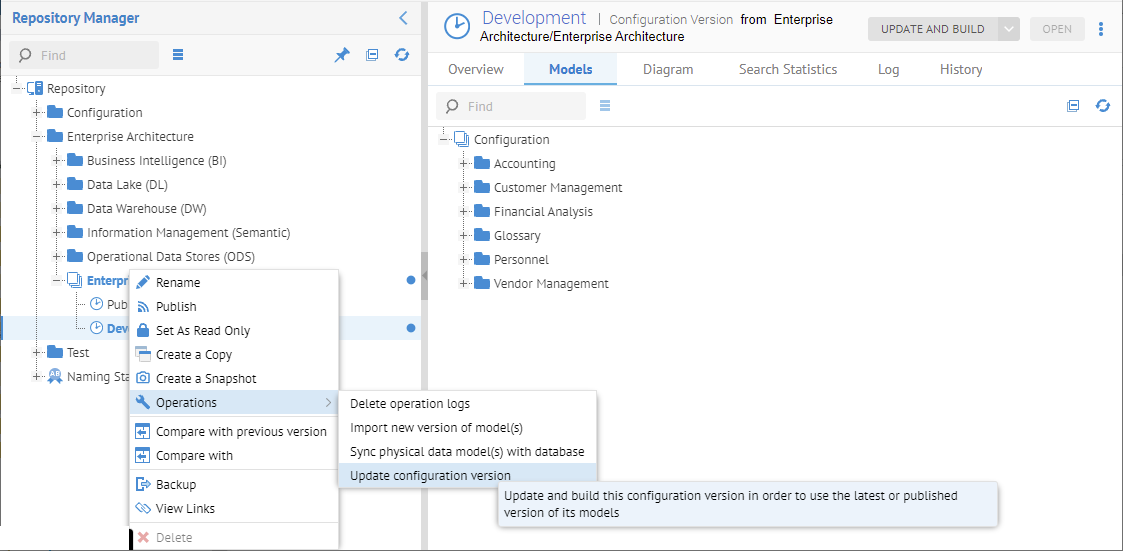
Did this page help you?
If you find any issues with this page or its content – a typo, a missing step, or a technical error – let us know how we can improve!
