Manage System Log
Steps
- Sign in as a user with at least the Application Administratorcapability global role assignment.
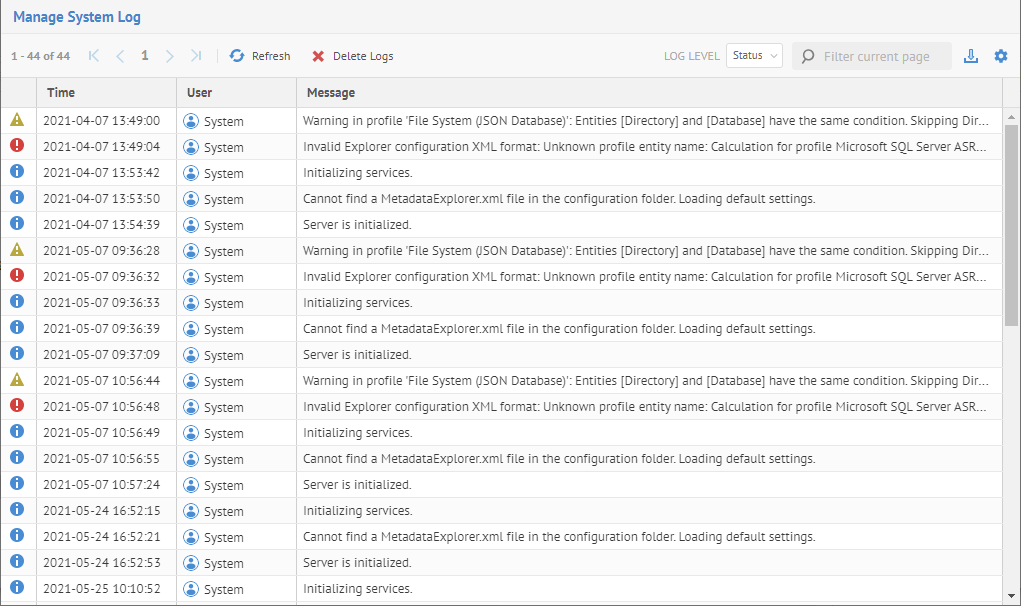
See Analyze a Log for more details and how to download.
Debug level messages are not shown here, nor is it part of the download here. Instead, when you enable debug logging, those messages are written to the Tomcat server logs on the application server machine. You may find these in the installation directory at
/data/logs/tomcat/
Oftentimes it is convenient to be able to clear the log before running test with debug logging so that you have a shorter log file to work with. The logging framework used does not support a programmatic way to do this. However, although the Catalina.log file cannot be deleted while tomcat is running it can be manually cleared, i.e., opened in the operating system, deleting all the lines, and closed, even while the application server is running.
You may click on a line in the system log viewer to see details.

Did this page help you?
If you find any issues with this page or its content – a typo, a missing step, or a technical error – let us know how we can improve!
