Assign Responsibilities
Click the Responsibilities tab and associate the capability object role assignment with users or groups.
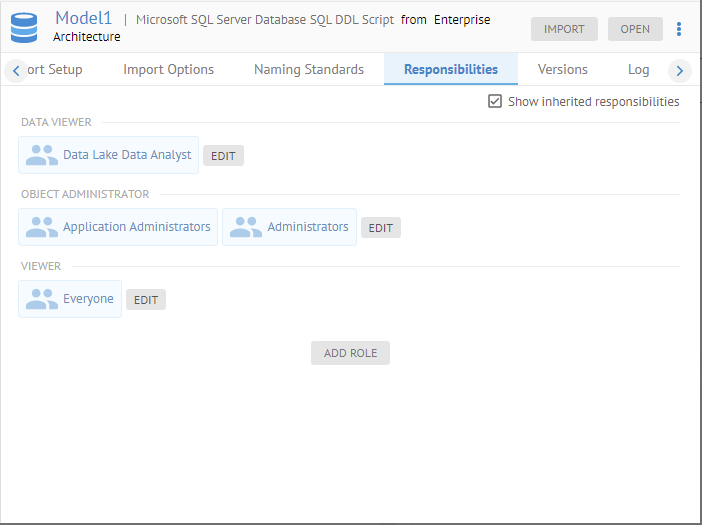
A message like the following is presented if you do not have sufficient permissions (object role assignment with the proper object capabilities):

Versions
Click the Versions tab to see current and historical versions of the model.

Set new versions as default
When importing a model, if a new version is to be created, then this new version can either be the default version or not. Initially, the new version is set to be the default version of the model.
The default version is the one that:
- Is acted upon when you act on a model as a whole (e.g., if one opens a model, but not a specific version, in the metadata manager user interface, then it is the default version that is opened
- Is included in a configuration that is set to Auto Update.
Click the Versions tab and right-click on the only version in the list.

As this is the only version, it is already the default. If you import again and create a new version as part of that process, you may assign defaults.
Did this page help you?
If you find any issues with this page or its content – a typo, a missing step, or a technical error – let us know how we can improve!
