Configuration and Repository Search Statistics
Simple, easy to read statistics report. To be used by any administrator wishing to obtain high level statistics on the repository object and features used.
Steps
- Sign in as a user with at least the Application Administratorcapability global role assignment.
- Go to MANAGE > Repository in the banner.
- Select either:
- The Repository root
- A configuration
- Go to the Search Statistics tab
- From here you may select
- The PERIOD to present statistics for
- 24 hours
- 7 days
- 30 days
- 6 months
- Custom
- Restrict to SEARCHES with or without results.
- LIMIT the number of different results.
- The type of presentation with DISPLAY AS.
- Grid
- Bar
- Pie
- Line
Example
Sign in as Administrator, go to MANAGE > Repository, select the Repository root and go to the Search Statistics tab.

Click on Pie.
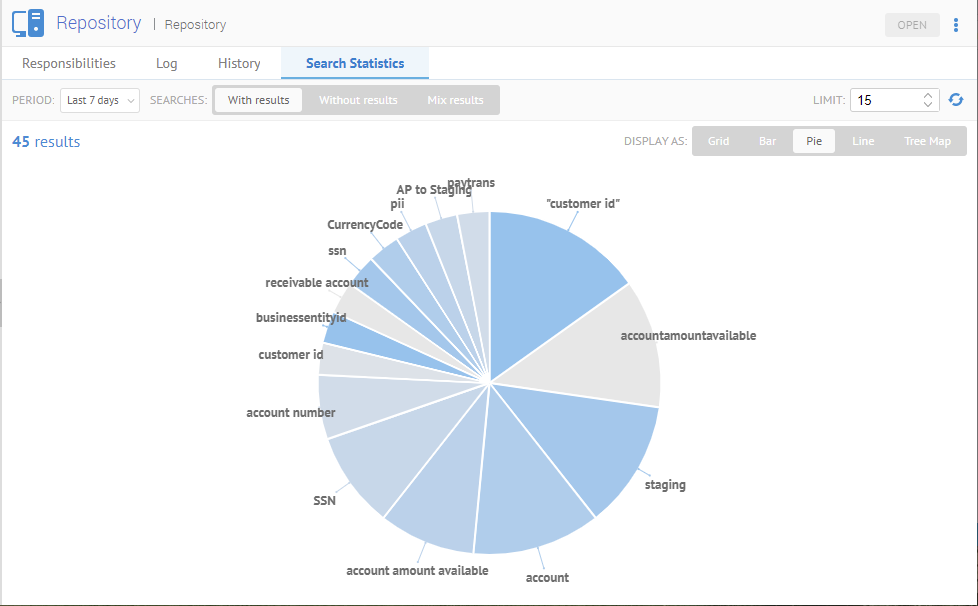
Did this page help you?
If you find any issues with this page or its content – a typo, a missing step, or a technical error – let us know how we can improve!
