Edit an Object Role
One may change the Name, Definition and Capability assignments for any global role.
The capabilities include:
Capability Name | Type | Definition |
Repository Management | Producer | Allows to create, update, delete repository objects. |
Metadata Import/Export | Producer | Allows to import/export metadata |
Data Management | Producer | Allows to import data profiling and sampling information |
Security Management | Producer | Allows to view, set roles on repository objects |
Workflow Management | Producer | Allows to enable and configure workflow on model objects |
Certification Management | Producer | Allows to update, delete any certifications on objects |
Endorsement Management | Producer | Allows to update, delete any endorsements on objects |
Warning Management | Producer | Allows to update, delete any warnings on objects |
Comment Management | Producer | Allows to update, delete any comments on objects |
Watcher Management | Producer | Allows to add/remove any watcher assignment |
Metadata Management | Producer | Allows to edit metadata including attribute and relationships local to the model |
Business Documentation Editing | Producer | Allows to set the business name and business definition on an object |
Diagram Editing | Producer | Allows to create / edit diagrams in database models |
Data Classification Editing | Producer | Allows to approve, propose, reject a data class or sensitivity label on an object |
Label Editing | Producer | Allows to update labels on an object |
Attachment Editing | Producer | Allows to add / remove attachments to an object |
Certification Editing | Producer | Allows to create, update, delete your own certifications on objects |
CSV Exporting | Consumer | Allows to export metadata using CSV including attributes and relationships |
Endorsement Editing | Consumer | Allows to create, update, delete your own endorsements on objects |
Warning Editing | Consumer | Allows to create, update, delete your own warnings on objects |
Comment Editing | Consumer | Allows to create, update, delete your own comments on objects |
Watcher Editing | Consumer | Allows a user to add / remove themselves as a watcher on an object |
Repository Viewing | Consumer | Allows to view the repository tree and interact with versions |
Metadata Viewing | Consumer | Allows to view the metadata stored in a model |
Data Viewing | Consumer | Allows to view the imported data including data sampling and all data profiling information |
Workflow Editing | Producer | Allows to assign and adjust workflow processes |
Workflow Reviewing | Producer | Allows to review in workflow processes |
Workflow Approving | Producer | Allows to approve in workflow processes |
Workflow Publishing | Producer | Allows to publish in workflow processes |
Steps
- Sign in as a user with at least the Security Administratorcapability object role assignment.
- Go to MANAGE > Object Roles in the banner.
- Select a row and click Edit.
- Update Name and Definition.
- Use the Capabilities pick list to select capability assignments for the global role.
- Click OK.
You may simply double-click a cell in the sheet of capabilities vs. roles to set or unset a particular capability assignment (responsibility).
Again, if a role has any capability type Producer, then it is of type Producer, otherwise if all capabilities for that role are Consumer only, then it is of type Consumer.
Example
Sign in as Administrator and go to MANAGE > Object Roles.
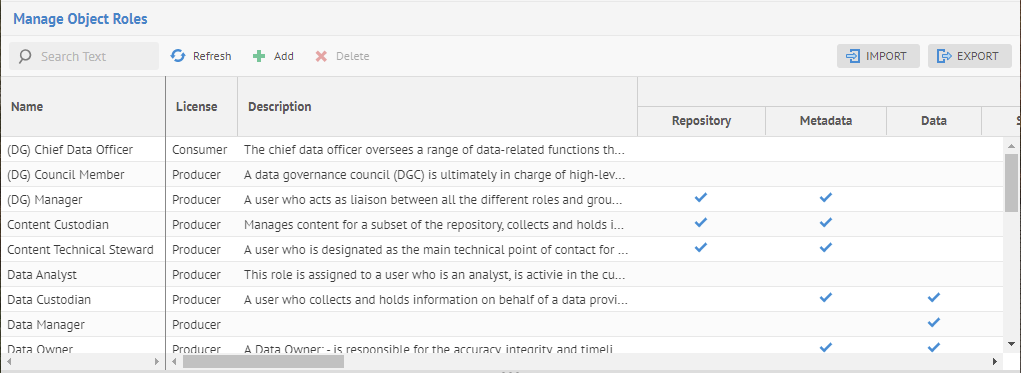
Pick the Finance Content Custodian role (added earlier). Edit the Definition by adding “workflow editor” to the list of capabilities. Then add the Workflow Editing capability.
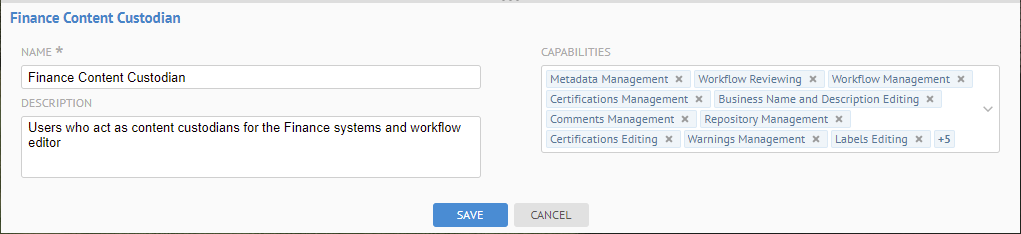
Click SAVE.
Did this page help you?
If you find any issues with this page or its content – a typo, a missing step, or a technical error – let us know how we can improve!
