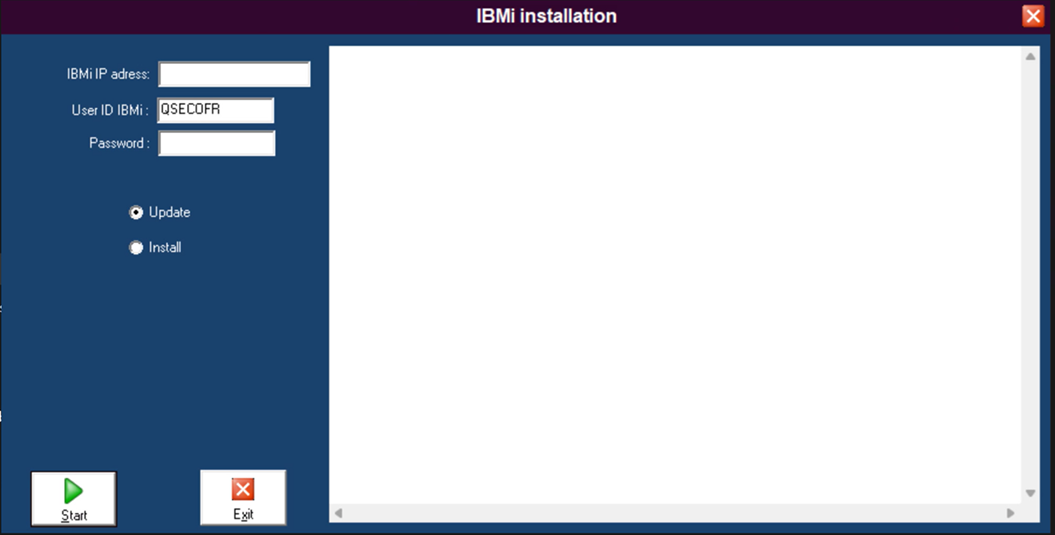Installing the source and target engines on AS/400 IBMi, iSeries, Power i
Talend Change Data Capture source and target engines for AS/400 IBMi are installed using an FTP script on a PC that is linked to the local or remote AS/400 IBMi through TCP-IP.
About this task
Information noteNote: The Manager GUI is not available on AS/400 IBMi platforms; only the DD_USRDATA
repository and scripts necessary for the engine are installed. To install and access the
Manager GUI, follow this section: Installing the Manager GUI and its modules on Windows NT Server.
Procedure
Did this page help you?
If you find any issues with this page or its content – a typo, a missing step, or a technical error – let us know how we can improve!