Preparing the journalization
This section describes the installation steps necessary to enable the process of journalization (or log file update) on Windows NT Server machines.
About this task
Procedure
Results
- JPR (Journal Previous Receiver).
- RUB (Row Update Before corresponding to the value before the change).
- RUP (Row Update Past corresponding to the value after the change).
- JNR (Journal Next Receiver).
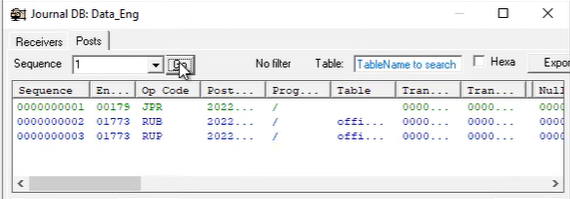
Did this page help you?
If you find any issues with this page or its content – a typo, a missing step, or a technical error – let us know how we can improve!
