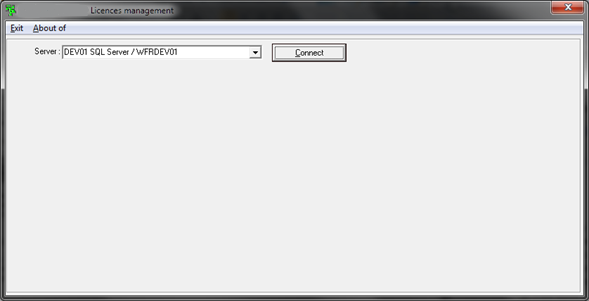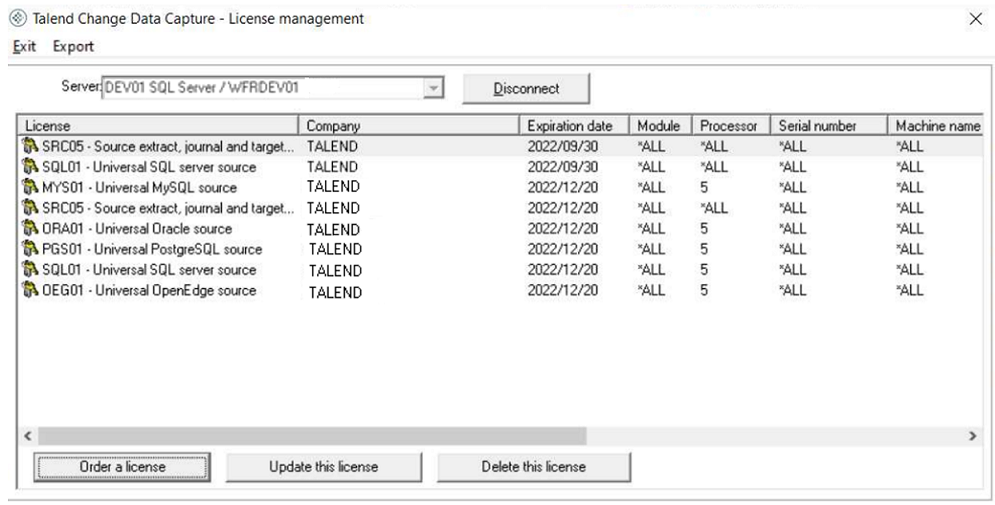Managing licenses
Licenses management can be found in the Manager, through screen. Licenses are stored on each machine.
Procedure
Did this page help you?
If you find any issues with this page or its content – a typo, a missing step, or a technical error – let us know how we can improve!