Edit Sensitivity Labels
This feature allows you define sensitivity labels as an ordered flat list such as: Unclassified > Confidential > Secret > Top Secret. Each sensitivity label has a definition, a hide data property (only used when applied to a column/field), and a color (for example confidential can be orange and top secret red).
Steps
- Sign in as a user with at least the .
- Go to MANAGE > Sensitivity Labels in the banner.
- The list of sensitivity labels is presented.
- Click Add to add a new label.
- Click Delete to remove an existing label.
- Click Move Up. or Move Down to arrange the order of the labels.
Example
Sign in as Administrator and Go to MANAGE > Sensitivity Labels. and select Highly Confidential.
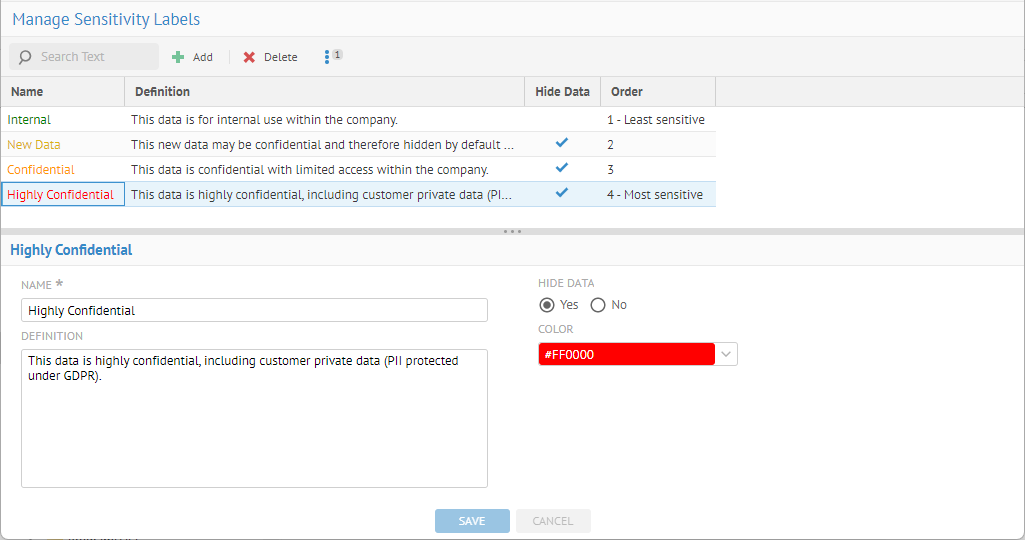
Did this page help you?
If you find any issues with this page or its content – a typo, a missing step, or a technical error – let us know how we can improve!
