Edit a Global Role
One may change the Name, Definition and Capability assignments for any global role.
The capabilities include:
Capability Name | Definition |
Security Administrator | Allows users to manage security |
Application Administration | Allows users to administer their server |
Worksheet Customization | Allows users to create / edit / share their worksheets |
Dashboard Customization | Allows users to create / edit / share their dashboards |
Collection Customization | Allows users to create / edit / share their collections |
Presentation Customization | Allows users to create / edit / share presentations |
REST API Access | Allows users to use the REST API |
Steps
- Sign in as a user with at least the Security Administratorcapability global role assignment.
- Go to MANAGE > Global Roles in the banner.
- Select a row and click Edit.
- Update Name and Definition.
- Use the Capabilities pick list to select capability assignments for the global role.
- Select Group assignments from the Users/Group pick list for the global role assignments.
- Click OK.
You may simply double-click a cell in the sheet of capabilities vs. roles to set or unset a particular capability assignment (responsibility).
Again, if a role has any capability License type Producer, then it is of type Producer, otherwise if all capabilities for that role are Consumer only, then it is of type Consumer.
Example
Sign in as Administrator and go to MANAGE > Global Roles.
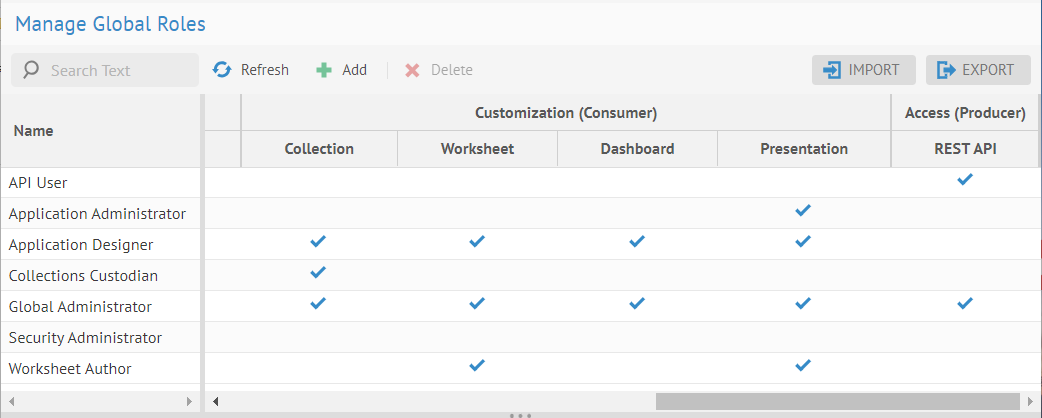
Pick the Application Designer role. Edit the Definition by adding “and API use” to the list of capabilities. Then pick the REST API Access capability.
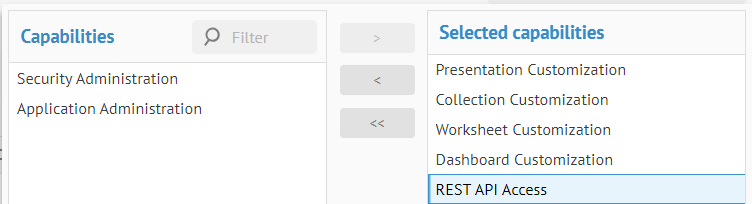
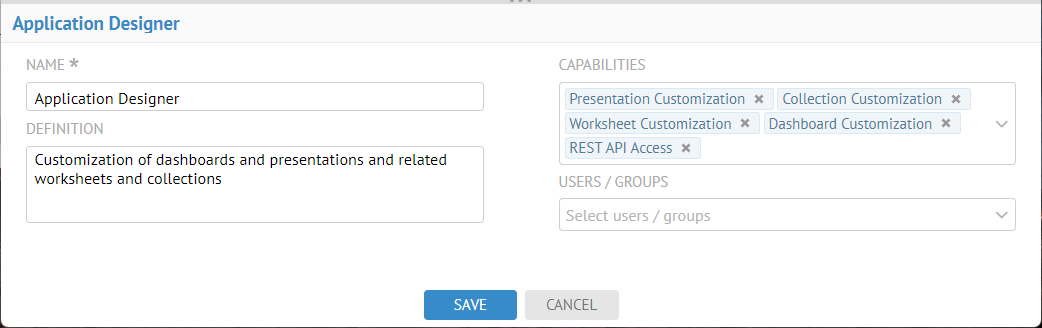
Click SAVE.
Did this page help you?
If you find any issues with this page or its content – a typo, a missing step, or a technical error – let us know how we can improve!
