Obtain an Object Id
For many admin tasks and most REST API calls, it is necessary to know the internal object_id of objects, models, etc.
Steps
- Go to MANAGE > System and select Enable in the Debug Logging pull-down.
- Navigate to the object page for the object for which you wish to obtain the object_id.
- In the Properties area of the object page, see the Model Id and Object Id fields.
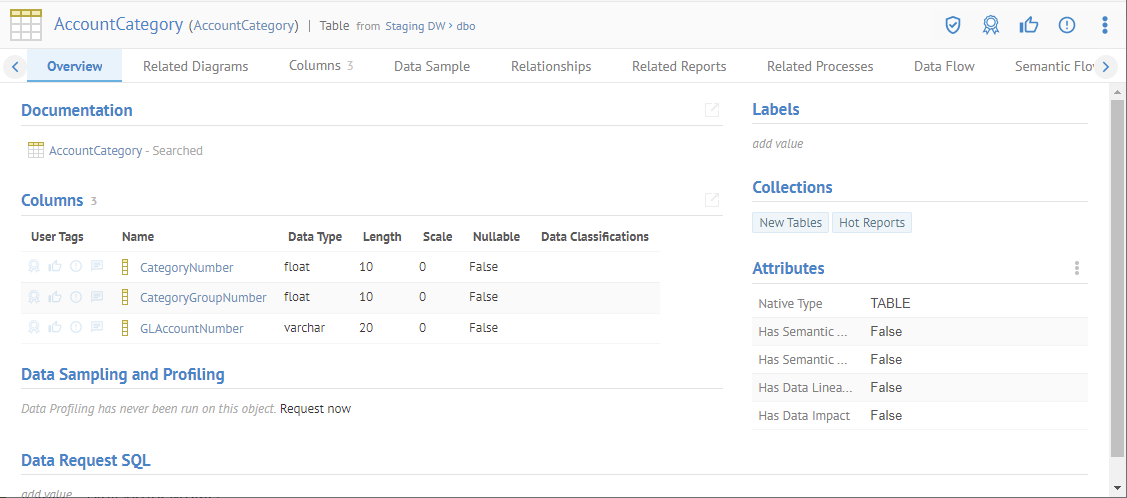
The Object Id displayed here is in the context of the model it is in. The universal object_id is the combination of the Model Id and Object Id displayed on the object page.
The universal (repository wide, rather than model specific) object_id that most API calls are looking for is the concatenation of the Model Id and Object Id displayed on the object page. You must separate them with an underscore (“_”).
E.g., in this case, the object_id is 37_30.
Be sure to include any negative or minus-signs (e.g., -1_22)
You may remove the debug preference once you have obtained the object_id, as leaving it enabled will greatly increase logging unnecessarilyObtain an Stable Id
Talend Data Catalog also computes a Stable Id. A Stable Id:
- Is unique to an object within the context of a configuration
- Is used in the URLs presented at the top of web page results so that one may copy and paste using the Stable Id
- Is unlike the Object Id in that the Stable Id remains fixed even as new versions of harvested metadata are include (replaced) in the configuration.
- Stable Ids are preserved in major version upgrades and in the backup/restore operations
Steps
- Go to MANAGE > System and select Enable in the Debug Logging pull-down.
- Navigate to the object page for the object for which you wish to obtain the Stable Id.
- In the Attributes area of the object page, see the Stable Id field.

Did this page help you?
If you find any issues with this page or its content – a typo, a missing step, or a technical error – let us know how we can improve!
