Search in Model
Generally, the scope of searching is the current configuration. However, you may perform searches within the scope of a given model rather than the entire configuration.
Steps
- Navigating to a model’s homepage.
- Click on the More actions icon and select Search in Model.
- You are presented with a search worksheet.
Example
Go to the object page for the Data Lake model.
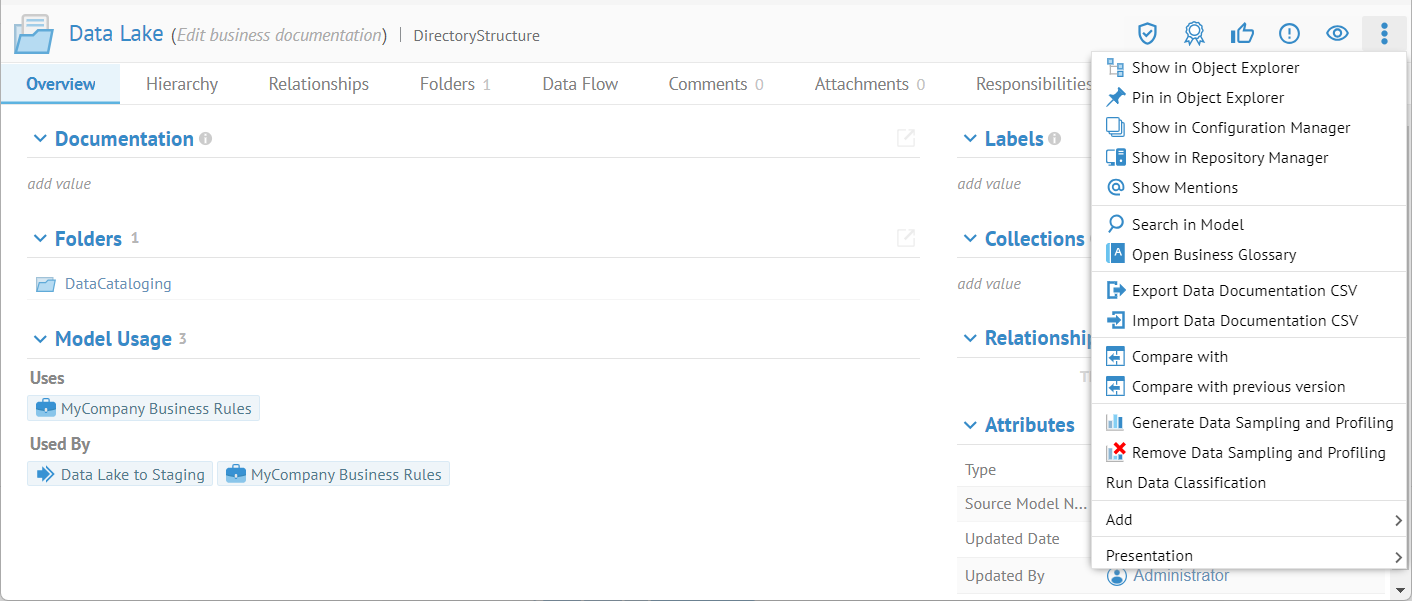
Click More Actions and select Search in Model, and search for any object containing the word “ssn”.

Information note
All the same search options as for the immediate search are here.
Did this page help you?
If you find any issues with this page or its content – a typo, a missing step, or a technical error – let us know how we can improve!
