Metamodel Packages
The metamodel is divided into packages. These packages provide a logical organizational structure (flat, not hierarchical) that help one to manage collections of metamodel types together as one coherent package.
These packages are especially helpful for import and export of metamodel subsets.
The product comes with the Standard package. The standard package is special. It contains types that cannot be renamed, removed from the standard parent, or deleted from the metamodel. The product relies on the presence of these types for its functionality. You can extend standard types by adding new attributes and objects to them.
The product provides an extension package, “Glossary Extension (MM)” that has deprecated attribute and relationship types (from the earlier version glossary when one needs to upgrade to the current version and retains these types).
One powerful feature that packages address is the ability of third parties to develop and supply extension packages to customers.
When first created, all attribute/object/model types are assigned to the Default package by default. This is the case as a package needs to be assigned to a package. The Default package is for customers just creating objects in their metamodel without the need to share it with others.
The Manage Metamodel page helps you to develop and administer packages. You can add, remove and rename your packages. Packages are removed when the last object contained in them is no longer inside (moved to another package or deleted).
It is not recommended to rename third-party extension packages.
You can publish a package as a metamodel extension. It exports to an XML file all types that belong to a package and types that use them. Customers can install an extension package by importing its XML file into the metamodel.
Regular users do not need to know much about packages as the application works with the Default package, by default. Regular users should learn about packages when they need to install third-party metamodel extension packages.
Create a New Package
You may create packages to group metadata types together for export together.
Steps
- Sign in as a user with at least the Application Administratorcapability global role assignment.
- Go to MANAGE> Metamodel in the banner.
- Click the More Actions icon and select New Package.
- Provide a (unique) Package Name.
If you create a new package and do not add any objects to it, it will not be saved as one cannot have an empty package.
Example
Sign in as Administrator and go to MANAGE > Metamodel. Click START EDITING and then the More Actions icon and select New Package.
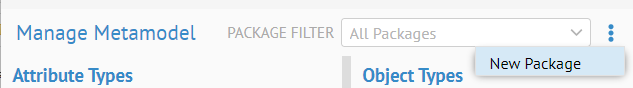
Enter “Demo Business Rules and Policies” for the Package Name and click OK.


In fact, all the new metamodel types were added to the Default package as we did not specify one, so we must assign them to another package if we wish to export them as a whole.
Assign Metamodel Types to a Package
All new metamodel types are added to the Default package when you do not specify one. You may use packages to group metadata types together for export together.
Steps
- Sign in as a user with at least the Application Administratorcapability global role assignment.
- Go to MANAGE> Metamodel in the banner.
- Click START EDITING.
- Select an object type or model type to include in the package and select the Package to assign it to.
- Click SAVE or STOP EDITING.
Did this page help you?
If you find any issues with this page or its content – a typo, a missing step, or a technical error – let us know how we can improve!
