MS Azure SQL requirements
- A VM or physical machine with 2 cores or more, 4GB RAM or more, an OS >Windows 2008R2 (not necessarily the server type), and 32 or 64 bits.
- An ODBC SQL Server version higher or equal to 17.
- The installation must be performed with an administrator profile on this machine.
- Download SQLite ODBC driver for Windows (32/64 bit) from http://www.ch-werner.de/sqliteodbc/ and install it. After the installation, check that the name of the driver in ODBC Data Sources (32 bit) application is SQLite3 Datasource.
- Make sure you know the user name and password name of your Azure account. You will need them when installing the source.
- Configure the Azure database alias that will be used for the setup and
connection with Microsoft SQL Server Management Studio:
- Launch C:\windows\syswow64\cliconfg.exe on a 64-bit system (or 32-bit version on a 32-bit system).
- Configure the alias name:
Select TCP/IP and enter the alias name in the Server name field:
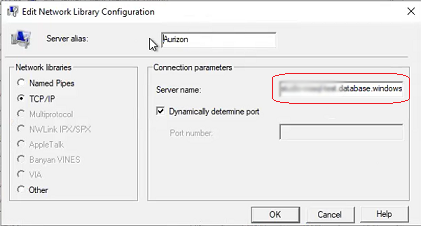 .
It must match the value available on Azure DB SQL Server console:
.
It must match the value available on Azure DB SQL Server console:
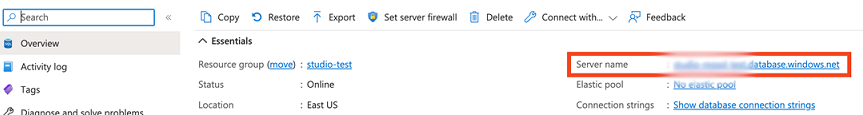
- As Talend Change Data Capture Azure source relies on an intermediate layer (Microsoft SQL Server CDC), the _CT tables that are created (and used by Microsoft SQL Server CDC) could generate storage costs on Microsoft Azure. Please refer to MS CDC documentation for more information.
Did this page help you?
If you find any issues with this page or its content – a typo, a missing step, or a technical error – let us know how we can improve!
