Oracle requirements
- A VM or physical machine with 2 cores or more, 8GB RAM or more, an OS >Windows 2008R2 (not necessarily the server type), 32 or 64 bits.
- The installation must be performed with an administrator profile on this machine.
- Install the Oracle server. Supported versions are above Oracle 10g.
During the installation, note down the Oracle system identifier (SID) value. You will need it a later step.
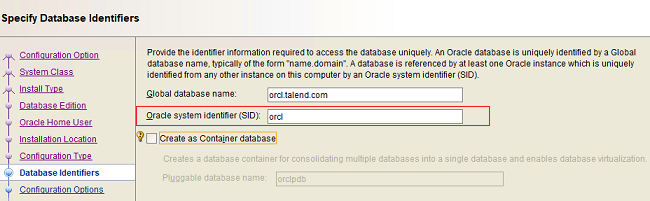
- For the installation in ODBC, the ODBC Oracle driver needs to be installed.
- Install the Oracle client with the 32-bit ODBC driver.Information noteNote: Make sure you do not install Oracle Instant Client only.
- Go to Oracle_Home\network\admin and copy listener.ora,
sqlnet.ora and tnsnames.ora files. Paste them in
<ClientPath>\product\19.0.0\client_1\network\admin folder.
In tnsnames.ora file, make sure the Oracle system identifier (SID) field corresponds to the value declared during the Oracle server installation.
Did this page help you?
If you find any issues with this page or its content – a typo, a missing step, or a technical error – let us know how we can improve!
