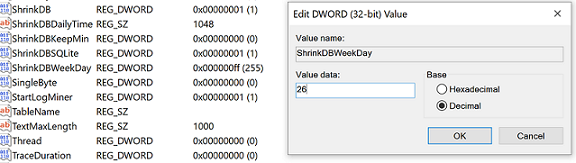DD_for_Oracle registry key
The DD_for_Oracle key is available if the Talend Change Data Capture for Oracle Source module is installed (see Installing Oracle source). For each instance followed by Talend Change Data Capture (SQLNet service linked to an Oracle server), there is a subkey. This subkey will have the instance name (SQLNet service).
| Parameter | Description | ||||||||||||||||||
|---|---|---|---|---|---|---|---|---|---|---|---|---|---|---|---|---|---|---|---|
|
AttemptComWait |
Time period before attempting a reconnection between source
engine and target engine. This time period can be
repeated. Default value is 30 seconds. |
||||||||||||||||||
| CaptureAndProcess | This parameter activates and deactivates the capture and process mode.
|
||||||||||||||||||
|
ddSchedulerWait |
Period of time before the Scheduler program relaunches the planning tasks or the tasks that were executed but are not finished yet. Default value is 30 seconds. |
||||||||||||||||||
|
DriverName |
This parameter contains the ODBC driver name used to access the Oracle base. The default value is the Oracle Driver value found on the machine. For example, for a 9.0 version of Oracle, the driver name is typically Oracle in OraHome90. |
||||||||||||||||||
|
PathOracleSource |
This parameter contains the path where the programs are installed. It is recommended not to modify this parameter. |
||||||||||||||||||
|
ServerName |
This parameter contains the name of the machine that hosts the
Oracle database. This name is automatically defined by Talend Change Data Capture. It is recommended not to modify this parameter. |
||||||||||||||||||
| ShrinkDB | Activate the automatic purge to optimize your dataflow, in case
you expect big volumes of transactions. You also need to set:
|
||||||||||||||||||
| SizeDBSQLite |
This parameter is used to define the maximal size that SQLite databases can reach. Its minimal value is 1 and the default one is 12. Multiplying this value by 4 GB gives the size of the database. When a database reaches the maximum value, another database is created and this process goes on until the 10th base has reached the maximum value. |
||||||||||||||||||
|
SpvWait |
This parameter contains the time in seconds between two
executions of the supervisor module. The default value is set to 30 seconds. |
||||||||||||||||||
|
WaitBeforeKill |
Delay in milliseconds between the sending of the stop command (when stopping is a voluntary action) and the sending of the terminate command. The default value is set to 1000 milliseconds. For more information on how to use this parameter, contact Talend Support team. |
Did this page help you?
If you find any issues with this page or its content – a typo, a missing step, or a technical error – let us know how we can improve!