Notification of Change
Data cataloging and governance are collaborative efforts. You often need to collaborate with your teammates on the meaning, certification, or disposition of objects in the catalog. It is important that you can share what is happening to these objects in order to keep your team up to date. In addition, you may also need to keep up with the changes to objects you may not be directly working on. With object change notification, you can receive notifications of changes to objects.
Talend Data Catalog provides:
- Watcher capabilities at allowing a user to subscribe or watch models and thus be notified of changes to objects in those models
- Workflow transition notification feature on objects in custom models with workflow enabled so that when a user has a Workflowcapability object role assignment they will be notified of changes in the workflow state of those objects.
Data cataloging and governance are collaborative efforts. You often need to collaborate with your teammates on the meaning, certification, or disposition of objects in the catalog. It is important that you can share what is happening to these objects in order to keep your team up to date. In addition, you may also need to keep up with the changes to objects you may not be directly working on. With object change notification, you can receive notifications of changes to objects.
Talend Data Catalog provides watcher capabilities for model level objects allowing a user to effectively subscribe to objects and be notified of changes and there is an adjustable frequency of notification from near real-time to daily.
One may set the watcher notification frequency (of a given user) from daily to near real time (as setup at the server level). Note that the same watcher frequency can also be setup by each individual user on their top right menu for user profile / preferences.
The watcher capabilities are supported on both imported models and custom models. The watcher capabilities are available at the model level only (e.g. not down to just a column or a term object). In case of imported models harvested as multi-model, one can watch the entire multi-model (e.g. entire database server), or individually watch any desired sub-model such as a given schema of database or report in a BI tool.
Watchers of imported models receive a separate email per model and per type of activity as follows:
- Any metadata harvesting driven changes at any level (e.g. add/delete/update of any schema/table/column/type) as soon as (in real time) an import (incremental harvesting) is successful with changes, or failed. In such case, the watcher notification email includes change summary statistics (e.g. number of added, deleted, updated objects), and an MM server URL link to its model version comparator report for full details.
- Any other changes such as data documentation (e.g. business name, description, or term classification), social curation, etc. at any lower level (e.g. table, column, data type) as often as defined by the server or a user. In such case, the watcher notification email includes a change summary statistics (e.g. number of changed objects), the top 5 changed objects (with a MM server URL link to the overview page of that object), and finally the detailed changes (with a MM server URL link to the search UI filtered by the content of that model and ordered by last modified),
Watchers of custom models, Data Mapping, Semantic Mapping, Physical Data Models receive a separate email per model on any change at any level.
Any changes at any level (e.g. add/delete objects, update attributes, add/delete relationships, etc.) as often as defined by the server or a user. In such case, the watcher notification email includes change summary statistics (e.g. number of changed objects), the top 5 changed objects (with an MM server URL link to the overview page of that object), and finally the detailed changes (with an MM server URL link to the search UI filtered by the content of that model and ordered by last modified).
These same users will be notified for any data profiling and sampling errors in the following circumstances:
-The data profiling and sampling was invoked by an Import new version of model(s) operation that was invoked according to a schedule
-The data profiling and sampling was invoked by an Import model operation that was manually started from a user session and the user session has expired (either the user was logged out or the user session timed out)
In order to receive change notifications, one must have:
- Configure SMTP settings for an email server
- Enable Watcher Notifications
- The user must have a valid email address specified
- The user must be added as a watcher of the model
Example
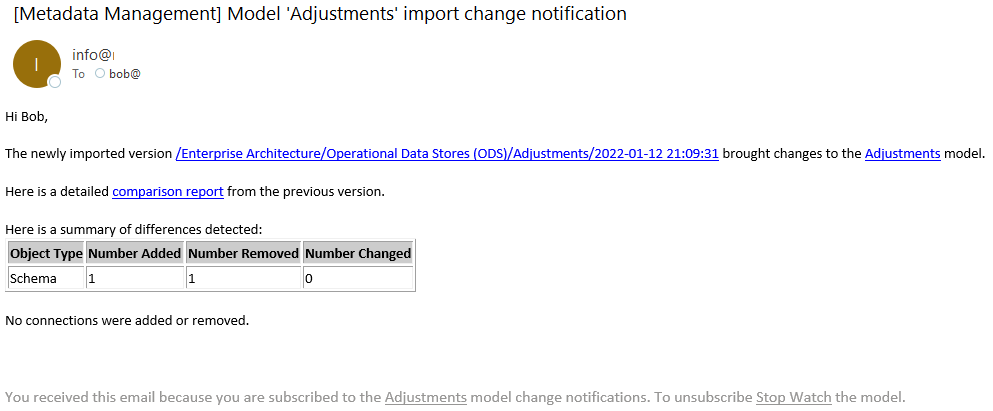
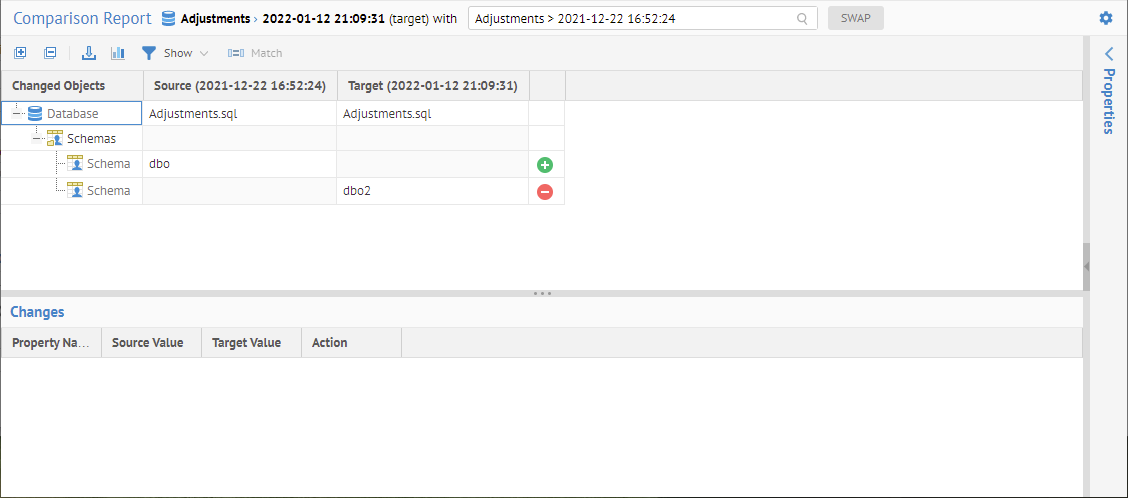
Notification of Workflow Transition
In order to receive notification of workflow changes, one must have:
- Configure SMTP settings for an email server
- The user must have a valid email address specified
- The user must have workflow responsibilities for the object
- Personal Notification Frequency must be set.
In addition, in order to receive reminder notifications, you must:
- All the above
- A non-zero WORKFLOW OVERDUE PERIOD (IN DAYS)
Example
Sample email notification message:
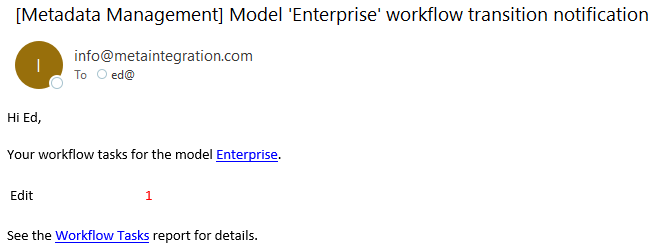
My Workflow Tasks dashboard:
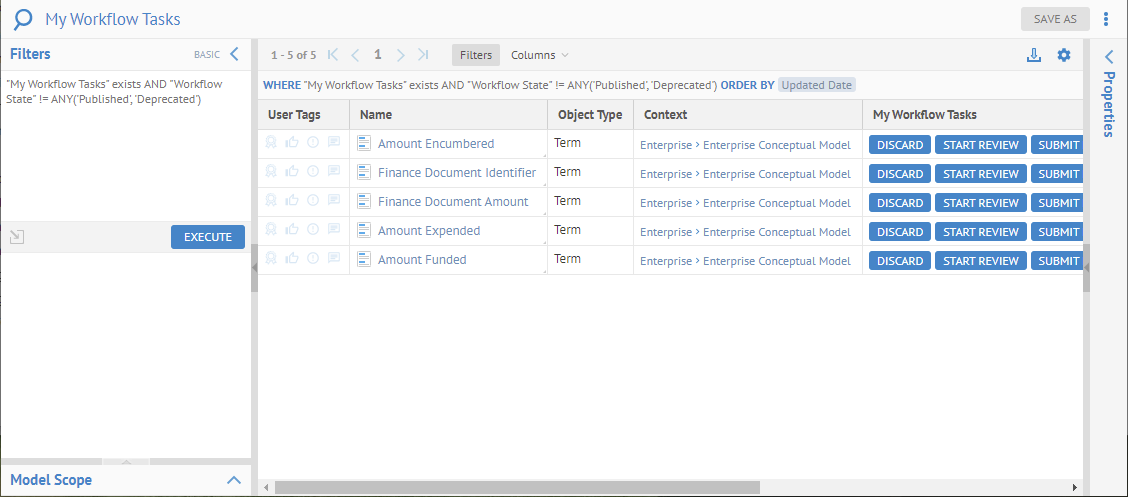
Sample email reminder message:
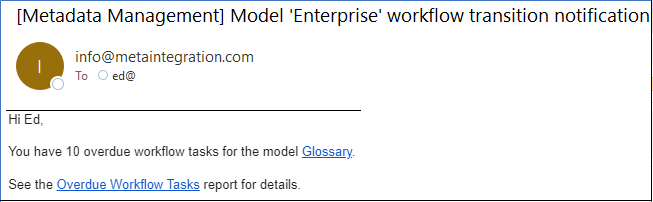
Notification of User or Group Mentions
One may also schedule notifications be sent to user and groups after being mentioned in a HTML editor text field.
Example
Set up just as for Watcher notification.
Make a mention of Bob in the Customer PO Invoice Item term.
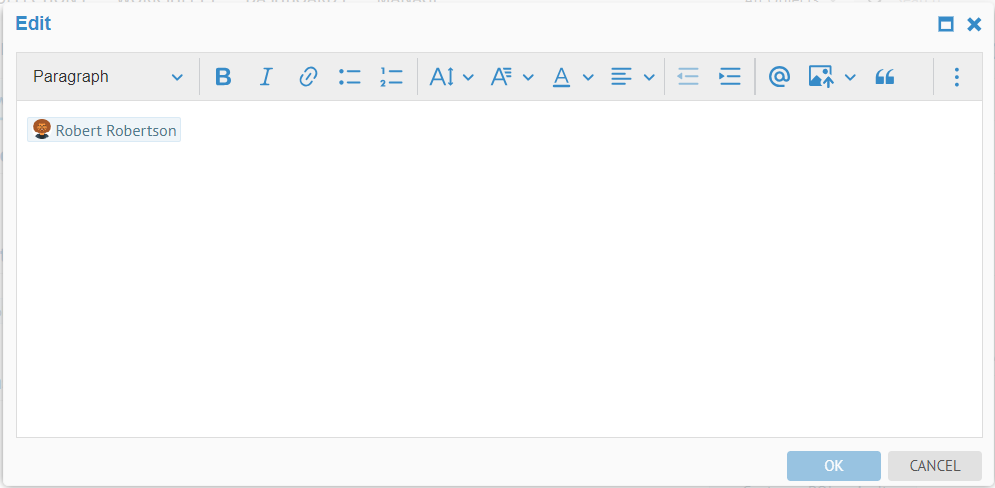
Go to MANAGE > Schedules and run the operation:

The notification is emailed to Bob:
|
| |||
| ||||
Hi Bob,
You have been mentioned in 1 objects since 2024-04-29 13:02:17.
Here are some of the objects where you were mentioned:
Please review them to find out details.
Did this page help you?
If you find any issues with this page or its content – a typo, a missing step, or a technical error – let us know how we can improve!



